When we received
supplier invoice/cash bill, some company did not show their company
registration number. While yearly audit, this will be the common request by
auditor. To save your time for call supplier each time to get the number, just follow
below step, then you will get the number (FREE), company Form 9, 24, 44, 49
(need pay). Try it, it’s simple!
P/S: This tutorial is
available for Malaysia only ^^
Step 1: Visit to www.ssm-einfo.my
Step 2: Click on the icon stating “Register as e-Account Member!”
Step 3: Fill in the “e-Registration
Form“, then submit
Step 4: You will receive a message “Please login now”
Step 5: Login with your user name & password
Step 6: Once successful login, click on the icon “>> Search”
Step 7: Enter your desired company name in the box “By Name” example search for company name "KUMAI"
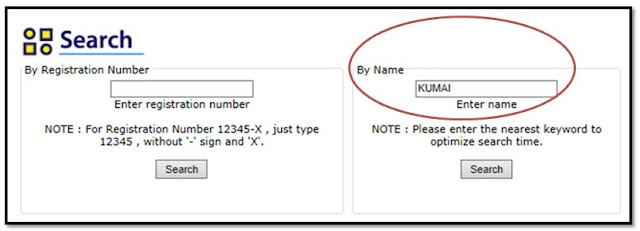
Step 8: DONE! Name search result from SSM will be displayed!
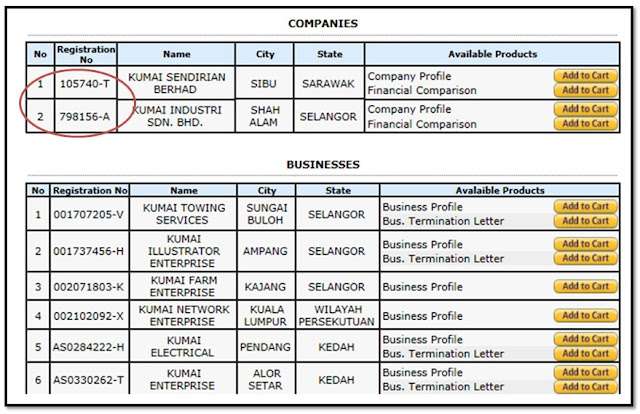
Thanks for reading, appreciated if u click my ads, grazie ! 

No comments:
Post a Comment