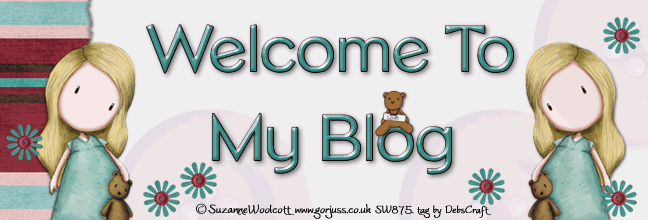First of all, want to thanks for sis and my friends for all yr wishes and present. Even there is no celebration but its sweet memory for me. When I reach my office that day, there was a present on my table and following have a flower and birthday cake to me. Yeah……Surprise and sweet huh ?
** Special preordain of cake, sweet huh? **
** A pretty flower which i like fresh colour **
** What a luvly DIY packaging **
** Here is the contents of the book, which is my favourite too **
I suddenly found a words "for children reading" on top of the page, hahaha.. But its ok, i will finish read it too dun worry ^^ If u are March’s birthday person same with me, here I
wish u all Happy Birthday and enjoy ur special day with yr loves one / family / friends too ~~❤ bye
P/S: help to click on my ads, thanks ~