Today
we will learn at using Text formatting to make semi-transparent text, which can
be use as watermarks on your documents or fun effects in PowerPoint. Let’s take a look at the principle applied.
Start
by adding a text box and writing whatever message you like in it. Next, right click somewhere in the text box, on the text itself, please select “Format Text Effects”.
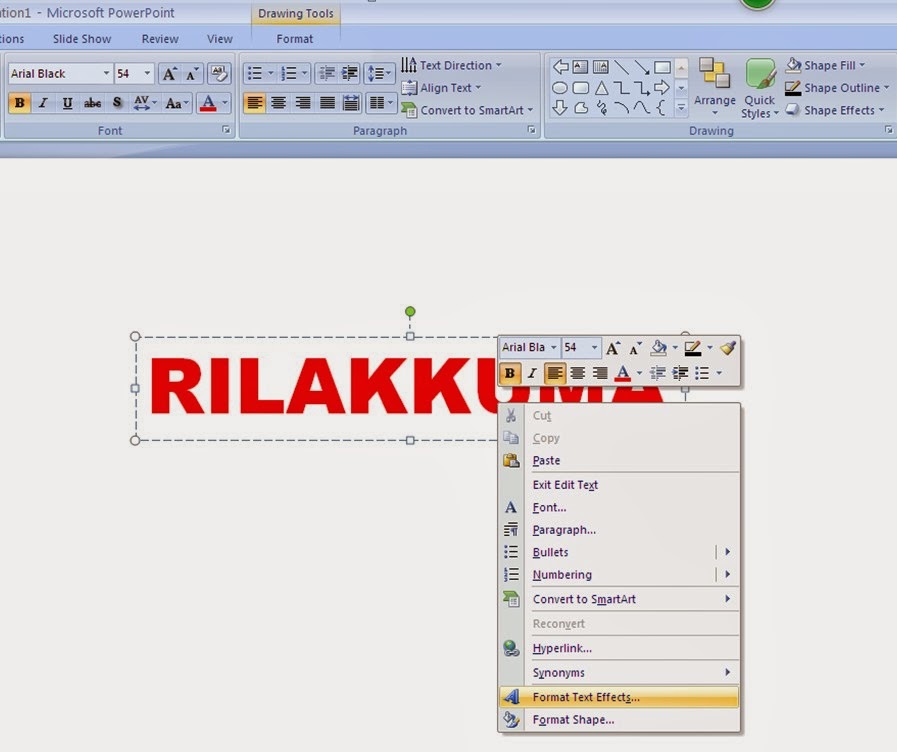
You’ll be given the option of
using transparency; this is only directly related to the text itself.
Once you change the transparency, you can start making some pretty
interesting projects.
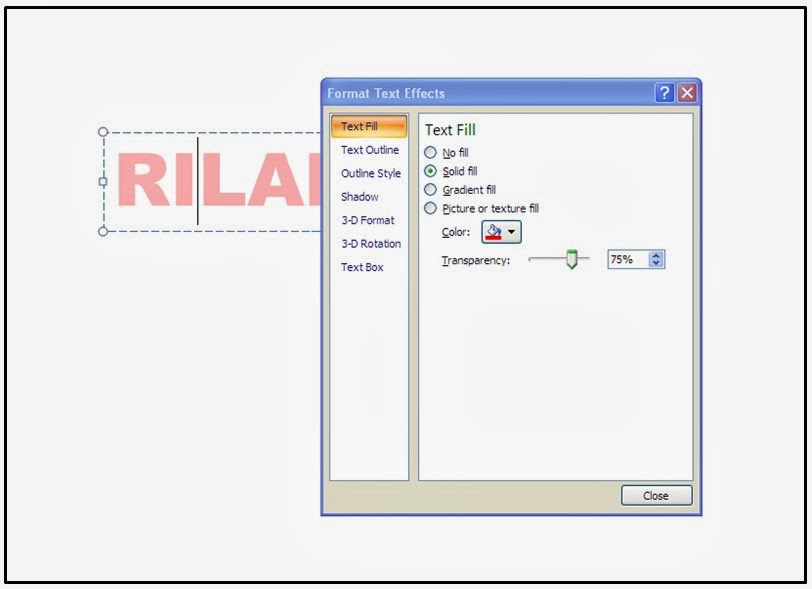
Once you’ve learned how to use the
transparent text, you can use the “Fill” feature of the text box to add the
background image (as seen below) and then modify the transparency from there.

Well,
Hope this can helps, bye. Dun 4got
to click my ads, thanks ^^ 


No comments:
Post a Comment